In case you do not know the difference between WiFi-Hotspot and WiFi-Sharing, they are basically 2 different capabilities. iPhone supports WiFi-Hotspot but not WiFi-Sharing.
WiFi-Hotspot allows all your other devices to connect to the Internet by sharing your phone's mobile data; while WiFi-Sharing achieves that by sharing your phone's WiFi connection. Modern premium phones usually support both, except iPhone, Huawei P9 Plus, etc.
You
might be thinking:"If I can connect my phone to a WiFi, I can also get
all my other devices to do the same directly, why should I connect to
the WiFi through my phone?!!!"
Technically, you
are right, but WiFi-Sharing has use cases that cannot be fulfilled by
direct WiFi connection or WiFi-hotspot, as follows:
1) You are
overseas at the airport and you need to check your mails on your
laptop, WhatsApp messages on your phone and games on your iPad. Unless
you are filthy-rich or someone is paying for your roaming data, you
would not want to do a WiFi-Hotspot to share your mobile data.
Typically, you would want to use the airport WiFi. Instead of
registering multiple WiFi accounts at the airport, (which usually you
can't), you can just register your phone and connect using it, followed
by sharing out the same WiFi connection - through WiFi-Sharing, to your
other devices. Thus, all your devices are connected to the Internet at
the same time through your phone.
2) You are at a hotel with
your family and each room has a limit of 3 WiFi connections. You have 3
devices, so does your spouse. Instead of requesting additional logins
(sometimes you can't) or take turns to login multiple times on each
devices, you can just login using your phone and sharing it out through
WiFi-Sharing.
3) Some telcos provide free WiFi at public
places, WiFi-Sharing comes very handy to allow your phone and other
devices to be connected at the same time.
Not
all phones support WiFi-Sharing. I have personally tried iPhone, Note 3,
Note 7, LG V20 and Huawei P9 Plus. Only LG V20 and Note 7 support this feature.
Configuration on LG V20
Configuration of WiFi-Sharing is easy, on most phone, it is just a 'tick' to enable it.
If
you have not configured Wifi-Sharing, you will get the following
message when you turn on the Hotspot while connected to a WiFi:
To
configure WiFi-Sharing, long press the Hotspot icon and you will be
presented with the configuration screen, tab on the "Set up Wi-Fi
hotspot" and you will be presented with the following screen:
Give
your WiFi a name and password, just as how you would setup a Hotspot.
The only additional thing that you need to do is just to tick the "Share
via connected Wi-Fi", and click Save.
That is all! You are now ready to share your WiFi instead of your mobile data!
To
test, turn on your WiFi and connect to an active WiFi. Check that you
can browse the web using that connection on your phone. Once ok, turn on
your Hotspot, and you will see this message:
At the same time, you will notice that the WiFi Hotspot icon has a little WiFi icon at the top left corner as shown here:
The connected devices are also shown with the mac address below (blanked out):
Turn
off your mobile data on your phone, and use another device to connect
to your phone's Hotspot and try browsing the web with that device, you
should be able to browse successfully even if your mobile data is off! Enjoy!
LG V20 is available at Amazon:
The connected devices are also shown with the mac address below (blanked out):
LG V20 is available at Amazon:

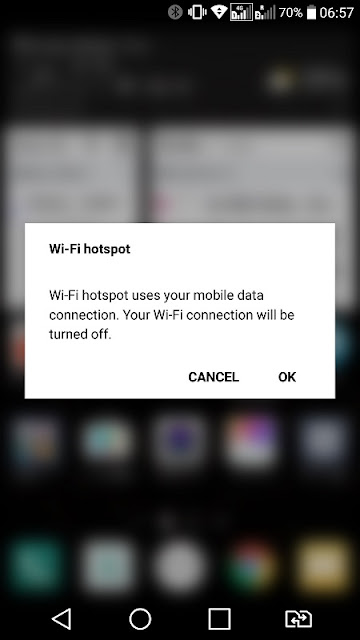



No comments:
Post a Comment